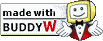|
Changelog |
 |
|
 |
|
The
following is the list of changes to the release 1.10RC2 of
SQLTools++ since the previous version SQLTools++ 1.02 RC1, which is
available
here:
- Tested with Oracle 11g Server and Client,
recognizes 11g as server and client version.
- Latest 11g session statistics supported, either in
automatic or manual session statistics mode
- Filter header bars added to connection dialog and
schema browser object list, similar to SQLTools 1.5
This offers the missing filter functionality in the object list (and
for your convenience also in the connect dialog in case you are
connecting to many databases). Thanks to Aleksey for the good ideas
implemented in SQLTools 1.5.
- Freshened GUI look, the initial SQLTools++ release
used accidentally the "old" Win9x style
- Execute script and halt on errors (new toolbar
button)
This adds the often requested "halt on errors" option to the script
execution. The script execution of the whole or selected script stops
when an error is encountered. You have two options to run this mode:
There is a new toolbar button, and a new menu item resp. keyboard
shortcut (default CTRL+F5) available. If you want this mode as default
mode even if you just run "Execute as script" (default shortcut F5),
then you can go to the "Settings" and enable this option in the new
"PlusPlus settings" page. Note that when enabling this option
effectively every script execution will halt on errors. If want to run
a script unconditionally you need to disable the option, and use the
existing "Execute as script" functionality.
- Execute script in external tool (new toolbar button)
You can run your script or a selected range of a script in an external
tool. The executable needs to be defined in the new "PlusPlus settings"
page of the "Settings". In addition you probably want to define the
command line parameters used to call the external tool. For SQL*Plus,
the following parameters might be suitable
<USER>/<PASSWORD>@<CONNECT_STRING>
@<FILENAME>
Please note that placeholders used above (<USER>,
<PASSWORD>, <CONNECT_STRING> and
<FILENAME>) will be
replaced with your current connection credentials.
If you select a range of your current script file or answer "No" to the
question if you want to save your file, a temporary file will be
generated and the filename of this temporary file will be passed to the
external tool. If you save your file before executing the external
tool, the actual filename will be passed. Please note that SQLTools++
attempts to delete the temporary files created when the application
exits. If your external tool is still using the temporary file,
undefined things might happen or the temporary file might not be
removed from your TEMP directory.
- Use optionally DBMS_METADATA to generate DDL (can
be used from Server version 9i onwards)
In the "PlusPlus settings" page you can define that by default
"DBMS_METADATA" should be used to generate DDL from the database. Of
course this applies only to database server versions 9i or later, in
previous releases the build-in DDL generation will be used. I've added
the "DBMS_METADATA" option to all dialogs that offer DDL options
("Load" or "Extract schema") so that you easily switch between the
modes without having to visit the "Settings" dialog each time. Please
note that the default settings is only made persistent for the next
start of the application in case you modify it in the actual "Settings"
dialog. The setting modified from the "DDL options" dialogs only
persist for the application run time.
Currently the DDL options offered by SQLTools++ don't fit very well
what can be customized when using DBMS_METADATA. For instance,
DBMS_METADATA always uses uppercase, always prints the object owner and
so on. I've tried to do my best but you'll note a lot of differences in
behaviour when switching the modes. Nevertheless it offers instant
support for all of your database features available, even the latest
partitioning options of 11g (e.g. Range/Range, List/List, List/Range
etc. etc.), so I think it is quite useful to have the option to use it.
May be in future releases I'll offer different DDL options when using
DBMS_METADATA, but I'm not sure yet.
- Optionally save all files automatically before
executing database operation
Sometimes I'm really
upset when running an database operation that's "unstoppable" which
sometimes happens and is not a client, but more a server issue. If you
lack the required privileges on the database then you even are not able
to kill/disconnect your session, so I've decided to add an option to
automatically save all your open files before running a database
operation. It does not cover all operations issued by SQLTools++ yet,
but there are only a few left and they should be harmless in almost all
cases. If you have made a lot of changes to an important script then
it's nice to be reminded to save these changes before running the next
"two hours" batch process execution.
- Test
connection/Reconnect in case you were disconnected from the database,
similar to TOAD functionality (new toolbar button)
Often production databases have this IDLE_TIME profile setting in use
that disconnects ("snipes" as it is called by Oracle internally) your
session after a certain idle time. It's quite annoying to get an error
message when issuing the next command and as next step re-connect using
the connect dialog, so I've added a simple "reconnect" button and
feature that attempts to test a currently open connection (by
issuing a dummy "begin null; end;" PL/SQL block) and in case an error
is raised or the connection has already been closed by a previous
database call it attempts to re-open the last connection using the
credentials used to connect. Note that currently it can also be used to
re-open your last connection even if you have closed it intentionally.
I'm not sure yet if this poses a too high security risk, so I
left it in because I find it quite handy.
- Schema browser object list supports now Snapshots,
Snapshot logs and the Recyclebin in 10g onwards
The object list now
has three additional tabs that shows you Snapshots (or Materialized
Views as they are called now by Oracle), Snapshot Logs and from 10g
onwards also the contents of your personal recyclebin. DDL support for
Snapshots and Snapshot Logs is only very basic when using the builtin
DDL generation, but of course you get full-blown support when using the
"DBMS_METADATA" option available with 9i and later.
The "Recyclebin" tab has some additional context menu entries
"Flashback" and "Purge All" that you can use to administer your
recyclebin. In addition the "Drop" functionality in this context
actually means "purging" the selected entries.
- Index object type as lookup object in the Object
Viewer supported
You can lookup now indexes as well by pressing the object viewer
keyboard shortcut (default F12)
- DDL generation support for database and DDL triggers
Previously database and DDL triggers were not supported by the DDL
generation code. Now I've added this to the builtin DDL generation
code, but it's not 100% perfect yet, e.g. does not adhere 100% to the
"upper/lowercase" setting. Again you can use the "DBMS_METADATA" option
to get full support for all features offered by your current database
server release.
- Cleanup of Settings dialog: PlusPlus settings are
now in a separate page grouped together
With more and more new options required by the additional features of
SQLTools++ I've decided it's time for a separate settings page which
tidies up the remaining pages.
- Copy
selected entries from schema browser and object viewer separated by
newlines using new shortcut Ctrl+Alt+C in addition to the already
supported Ctrl+C shortcut
When copying a large number of selected entries to the clipboard I find
it quite handy to have them separated by newlines rather than just a
plain comma, so I've added this additional shortcut (which can be
customised if you want to in the "Custom" keyboard configuration). Note
that you need to add this new entry manually to an existing "Custom"
configuration if you upgrade an existing installation, otherwise it
won't work.
- Handle NULL passwords better by offering a separate
dialog to enter the missing password
I'm sometimes quite lazy and forget to enter a password resp. for
security reasons do not save the passwords, therefore have to enter
them each time I connect. So in case the database refuses the empty
password which is probably most of the time the case, you'll be
reminded to enter a password in a very comfortable way... Currently I
think it would have been sufficient to just set the focus to the
password field of the connect dialog in that case, but it works now as
it is so I think it's Ok.
- DBMS_OUTPUT now allows max. linesize of 32767
beginning with 10g
For quite a while now Oracle increased the limits of the DBMS_OUTPUT
functionality so I've adjusted that in SQLTools++ to support these new
limits.
- Unlimited DBMS_OUTPUT supported in 10g or later
Same applies to this option, in 10g and later you can request
"unlimited" DBMS_OUTPUT size, so this is now also supported.
- 10g DBMS_XPLAN.DISPLAY_CURSOR emulation now
available for Oracle9i, see "Data\display_cursor_9i.sql"
The "Tuning by cardinality feedback" method offered by 10g
out-of-the-box using DBMS_XPLAN.DISPLAY_CURSOR is available in 9i as
well, but there you have put together the information yourself and
don't have such a convenient function at hand. Since it is a very good
SQL statement tuning approach I decided to write a anonymous PL/SQL
block that emulates the DISPLAY_CURSOR functionality. It offers two
functions:
a) Without setting "statistics_level" to "ALL" in the session via
"ALTER SESSION" it will display the actual plan used by the statement,
which can be quite different from what EXPLAIN PLAN tells you for
various reasons (Bind variable peeking, Cursor sharing, Session
settings etc.)
b) Having set "statistics_level" to "ALL" you'll get the actual number
of rows per row source compared to the cardinality estimate of the
optimizer which is a very powerful information as it shows you where
the optimizer does incorrect estimates. Note that in case of a SELECT
statement you
should fetch all records of the result set in order to get
representative information. You can use the "Refresh" menu item of the
"Plan" window context menu (right click) to refresh the contents after
fetching all records.
Please note
that due to a limitation of Oracle 9i (the "CHILD#" column is missing
from V$SESSION) the child number of the SQL is hardcoded to 0, which
means that if your shared pool contains multiple versions of the same
SQL statement and you are using not the the version with child number
0, this functionality will show you information about the wrong
version. In order to avoid that it is recommended that you make your
SQL unique, e.g. by adding a dummy comment somewhere so that it is not
shared and gets a child number 0 assigned.
You may change the contents of the file to meet your needs, or even
save the code in a persistent procedure/package and change the file
contents to just call this procedure/package.
The file content is re-read each time the DISPLAY_CURSOR functionality
is called.
- MERGE sql statement now recognized and appropriate
feedback provided (no. of rows merged)
- Popup Editor window can now be closed using the ESC
key as shortcut
You can add your own shortcut by enabling the "PopupEditor.Close"
shortcut in the "custom.keymap" file
- Handle Oracle error ORA-28002 ("password expires in
next <x> days") more gracefully when opening a connection
Now the connection is established while the user connecting is in the
grace period. Previously the connection was refused due to the error
raised which in this case is a warning, not a fatal error
- Check for update on web site with a single click
Although not yet automated, you will be redirected
to a web page using the default browser of your system that shows you
if there is a newer version
available for download.
- Customizable
settings regarding the "whitespace" and "blank" lines act as statement
delimiter in the new "PlusPlus" settings page
You now have two options in the settings dialog:
* Empty line delimits statement
* Whitespace line delimits statement
If you leave both options unset, then you get the original behaviour of
SQLTools. That means that from the current line on text is sent to
the database until an actual SQL statement delimiter (semicolon, slash
in first column) is found.
Using either option you can set which kind of lines should delimit the statement above and below the current line.
The difference between "empty" and "whitespace" line is that an "empty"
line means that there is no character at all on that line, not even any
whitespace character. "Whitespace" lines may contain any number of
whitespace characters (TAB, space), but nothing else.
The differentation is important if you have a line that is indented and
create a new line. In that case SQLTools creates a new line having
whitespaces in place already if you use the "Auto Indent" default
setting.
These lines wouldn't be used as statement delimiter if you uncheck the option "Whitespace line delimits statement"
- Installation cleanup, default settings, files and
web links updated
Bugfixes
- Fixed issue with background
session connection (timing issue while establishing the connection)
- Explain plan did not adhere to "whitespace line"
setting
- Auto-fit columns is now executed even if the column
descriptions stay the same
There was a caching active that compared the current columns of the
result set with the previous and in case they were the same no
resizing took place. I deactivated that comparison because it annoyed me
- Object
lookup in Object Viewer for similar object names used previous
object in case previous object name is superset (e.g.
OBJECT_NAME1
vs. OBJECT_NAME) of current object name. Now an exact match is performed
- Lookup of partitioned object fails due to "unknown
object type" error message, this has been fixed
Known
issues
- Believe
it or not, but the DBMS_METADATA package sometimes generates invalid
and incomplete DDL. For instance generating the indexes of an table
having LOB columns by calling DBMS_METADATA.GET_DEPENDENT_DDL attempts
to create the LOB indexes explicitly using an incomplete and invalid
CREATE INDEX command.
This holds true even for Oracle 11g, nevertheless I doubt that this is
something you would dare to call a "feature"... Still I render the
option to use DBMS_METADATA as useful, but in cases like you might
prefer to use the builtin DDL generation.
The
wish list
Here is the ever growing list of features I would like to add, but
haven't managed to cope with yet.
- Enable
filter in Object list
Done
- In
Oracle 9i and above, use Oracle DBMS_METADATA package for DDL extraction
Done
- Edit Data feature: Extend existing Grid to enable
DML operations (INSERT/UPDATE/DELETE)
- Online visual match: Highlight matching
braces/brackets etc. when moving cursor (more an OpenEditor issue)
- Completey
fix Auto-Fit in Grid to data, which sometimes does not work for me as
intended
Tip: Adjust the "Max
column length" setting in the "Data Grid 1" options. It means the
maximum number of chars to be used for calculating the column width.
Done
- Multi-connection feature
Idea is to have support for multiple DB connections at the same time,
and you can select from a drop-down list of connections which you want
to use as current connection in your SQL worksheet. Currently you need
to start multiple instances of SQLTools++ to keep multiple connections
open at the same time.
- Threaded query support
Non-blocking execution of SQL
- Execution Time in SQL history
- Automatically
save files before SQL execute
Done
- Null
password on connect should show a separate password entry dialog
Done
- Preselect SYSDBA if connect as SYS
- Run
SQL file in external tool (e.g. SQL*Plus)
Done
|
|
 |
|
|
SQLTools++
SQLTools++ is
published under the GNU General Public License (GPL). This means that
this tool can be used free of charge under the GPL. The formal terms of
the GPL license can be found at http://www.gnu.org/licenses/.
SQLTools++ release version "SQLTools_pp 1.10 RC2"
Previous Releases
Release
Date 22/Dec/2007
Download the Windows installer here:
SQLTools_pp_1.10RC2.exe
File size: 1.107.393 bytes
MD5: f72ea2feb09f83651cd8a0f0615ae9f1
SHA1: 59a2e81dbb3a0b3ab330e3918964034d7a08bfb8
Virus checked on http://www.virustotal.com,
no viruses were found
Installation instructions: If you have already an existing installation
of the original SQLTools, I recommend to install SQLTools++ in
a separate directory as these versions are not compatible to each other
in terms of support files they require. If you have
customised your existing installation (e.g. keyboard
accelerators) you can try to move/migrate your changes to the new
installation, but be aware that new lines have been added to some of
the config files, so keep a backup of the original files in case the
application does not start anymore after modifying the configuration.
If
you intend to
update a previous SQLTools++ installation location, the installer
recognizes this and offers options to overwrite existing configuration
information. It is recommended to do that to get support for all new
features added. If you are using the "custom" keyboard configuration,
please note that this configuration file is never updated by the
installer. You therefore need to do a diff on the newly installed
"default" keyboard and your "custom" config file to be able to add the
new keyboard shortcuts available. If you do not add them, newly added
functions like "Execute script and halt on errors" will not have a
keyboard accelerator assigned in the "custom" configuration.
Download
the source tarball here:
sqlt_1.10RC2.tar.gz
Browse the CVS repository here:
http://www.sqltools-plusplus.org:7676/cgi-bin/viewvc.cgi
The corresponding CVS tag for this release is: "sqltpp_1_10RC2_1"
You can download the source tarball also from the CVS repository
browser.
Build
instructions: You need Visual C++ 2005, Oracle OCI 10g libraries and
header files (part of any regular Oracle database or client
installation) and the MFC libraries, which means that Visual C++ 2005
Express Edition is not sufficient since it does not contain the MFC
libraries and header files. You can download or order a trial version
of Visual Studio 2005 from the Microsoft homepage:
http://www.microsoft.com/emea/msdn/visualstudio/getthetrials/default.aspx
The
Professional Edition trial version available there is sufficient, you
don't need the Team Edition.
The Project file to use is: SQLTools2005.sln or
SQLTools2005.vcproj in the SQLTools subdirectory
|